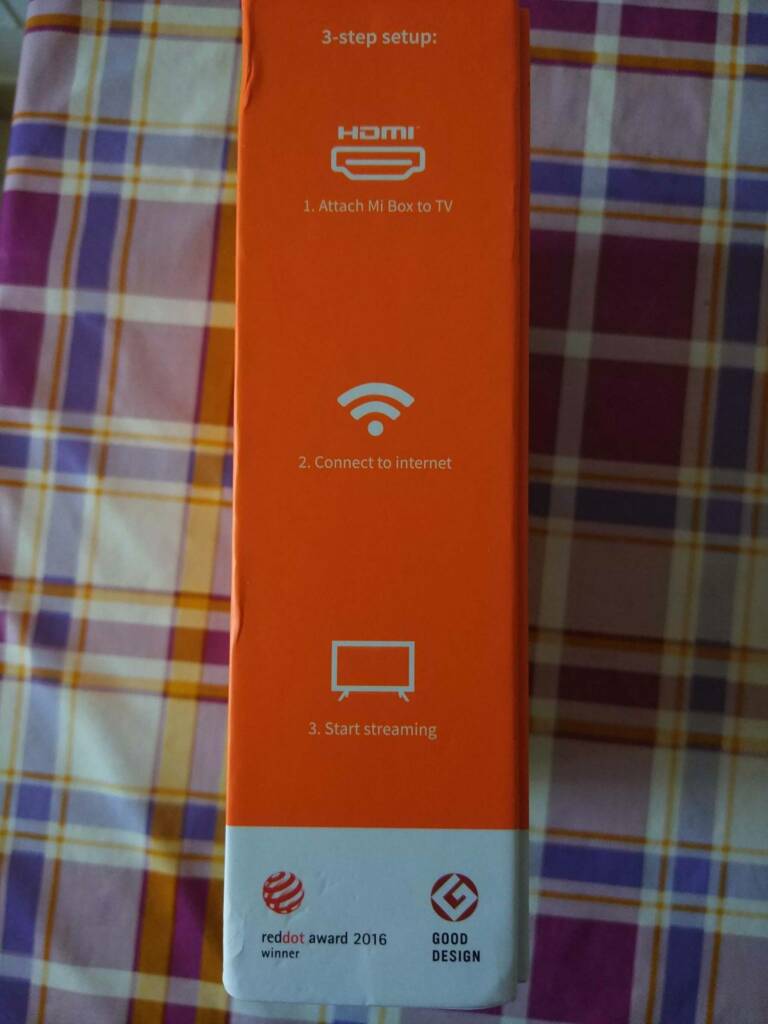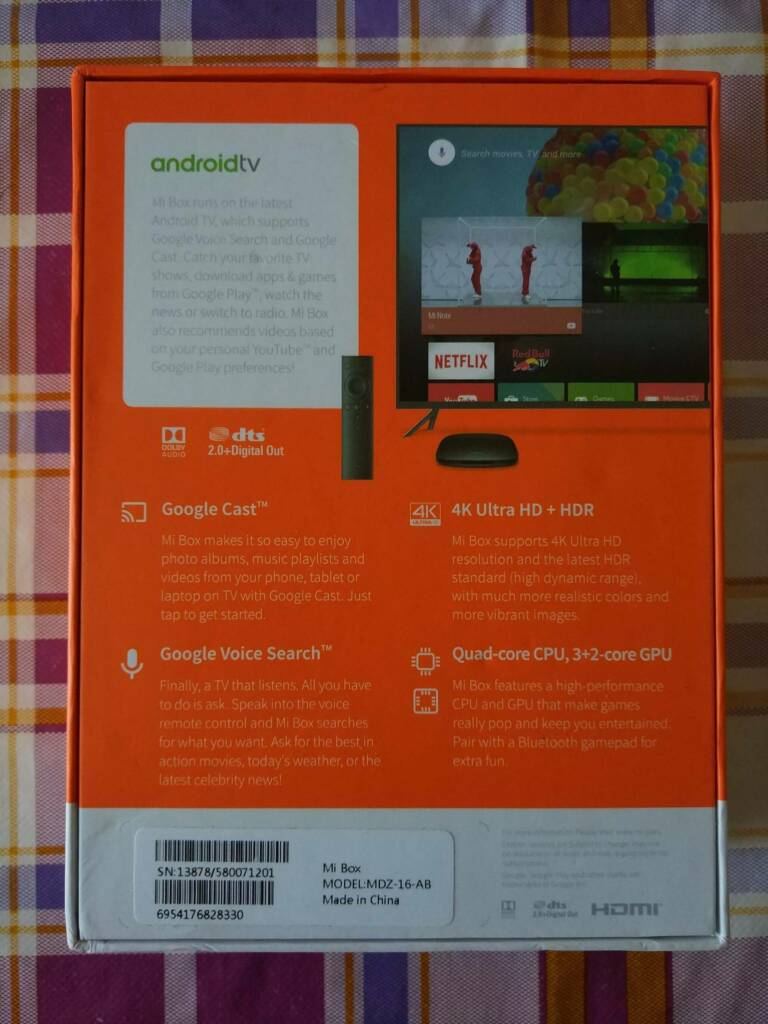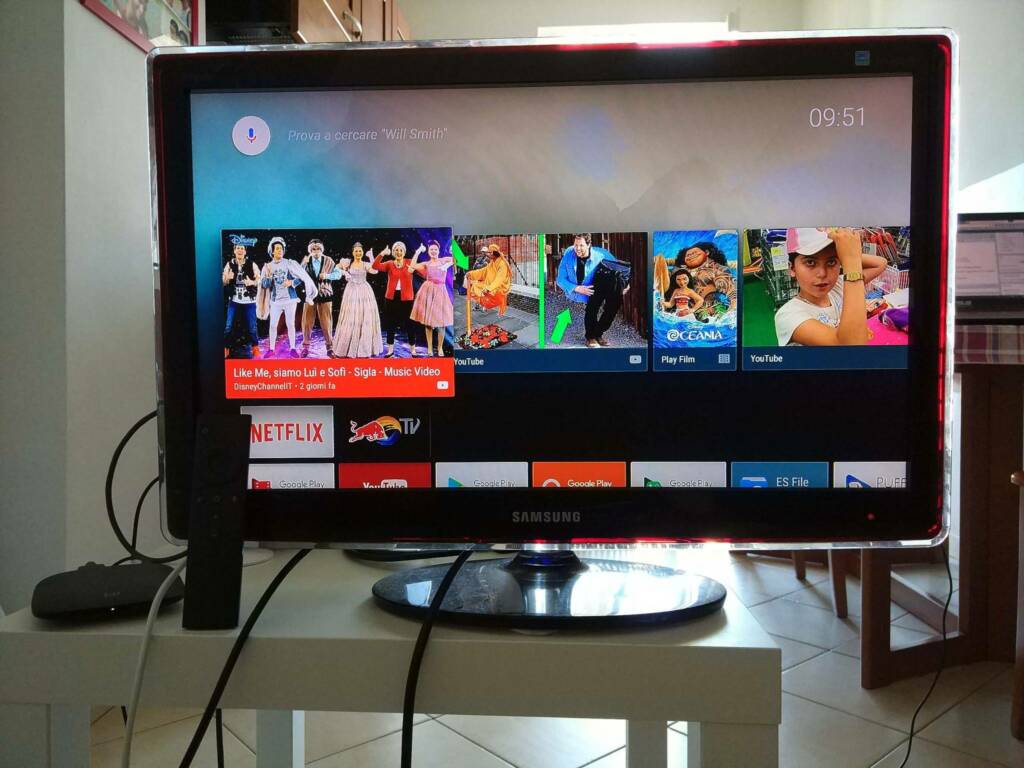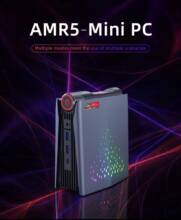Xiaomi Mi TV Box – International Version (Review)
Would you try streaming experience onto your TV? Xiaomi Mi TV Box is a really good compromise between streaming quality and price. Let’s see it thanking Gearbest store for this sample to review.

Box and Specs
Maybe the best box I ever received from China, really professional look for this content:
- Xiaomi Mi TV Box
- Bluetooth Voice Remote Controller (batteries not included)
- HDMI Cable
- Power Adapter
Specs for this TV Box are really good and include 4K + HDR, Netflix, Redbull TV and Google Apps complete support.
And when I say Google Apps support I mean also that Mi TV Box supports Google Cast by default! Before starting to fully review the TV Box, see its specs:
- Quad-Core CPU Cortex A-53 @2.0GHz
- Mali-450 GPU
- RAM 2 GB DDR3
- ROM 8 GB
- Dual-band WiFi: 2.4GHz / 5GHz
- Video format: 4K x 2K,H.264,H.265,VP9 Profile-2
- Audio format: DTS
- Product size (L x W x H): 15.00 x 15.00 x 6.00 cm / 5.91 x 5.91 x 2.36 inches
Package size (L x W x H): 20.00 x 20.00 x 10.00 cm / 7.87 x 7.87 x 3.94 inches
Installation and First Look
The installation is really simple and it’s enough to plug the TV Box to its power supply and to your TV by the HDMI cable. Click on “Power button” and enjoy it!
First look gives you a classical Android TV interface look, as you can see below.
Everything seems like an Android tablet so you can pair the TV Box to your Wi-Fi connection simply going into Settings Menu.
By default you will find already installed Netflix App, Redbull TV and Google Play Store, from which you can install any other app, as long as they support TV boxes.
Usage and streaming quality
I used YouTube app in order to test the quality of Wi-Fi Connection and Streaming. Personally I found that this Xiaomi Mi TV Box results really better than any other TV box, either for video either for stability.
As you can see, this video permits to test HDR video playing by different settings conditions. I checked it only 2K + HDR, FULL HD + HDR and HD Ready + HDR because here I have no TV compatible with 4K video format.
In order to play this video (amazing place!), first I tried to play it directly by YouTube app and I noticed no experience of lagging or blocking, maybe thanks to my ultra-speed home connectivity, and then through the USB support.
KODI support and conclusions
Maybe all of you would know KODI platform. Well, I can confirm perfect compatibility between Xiaomi Mi TV Box and Kodi, either for installation either for streaming video playing. No lag, no ways to get mad with plug-ins. Quality is really good and I can only suggest you to check personally.
Before I tried an AmLogic TV Box which promised its support to FULL HD videos and KODI platform. I experienced many problems with it, from sudden reboot during a video playing (arghh…..) to lags and other problems during KODI usage. Well, with Xiaomi Mi TV Box you would forget any kind of problems in order to experience its stability. No lags, no reboots, but only quality and simplicity.
If I have to find a little lack on this Xiaomi TV Box, I have to admit that only one USB port can be insufficient because if you would like to connect a bluetooth keyboard and a USB pen, you will need a USB multi-port. Except for this construction choice, I can suggest to buy it considering its low price.