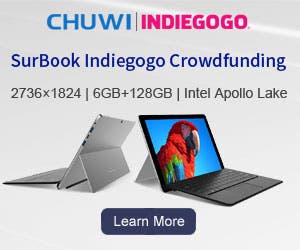UMiDiGi Z1 Pro Review!
It really looks like UMiDiGi is the new Elephone, releasing a new flagship phone every few months before the old one has even entered the hands of consumers.
Enter the UMiDiGi Z1 Pro, the latest in the onslaught of UMiDiGi devices, this time coming in bright red.
UMiDiGi Z1 Pro Review
The UMiDiGi Z1 Pro houses some parts not usually seen in cheaper Chinese phones, such as an AMOLED display and 6GB of RAM. It is accompanied by the Helio P20 processor and a hefty 4000mAh battery as well. UMiDiGi is no stranger to controversy over QC issues, so let’s see if the Z1 Pro takes part in any of this.
UMiDiGi Z1 Pro Specifications
| Processor | MTK6757 Octa-core Processor |
| Display | 5.5″ 1080p IPS LCD |
| RAM | 6GB |
| Storage | 64GB eMMC |
| Operating System | Android 7.0 Nougat |
| Cameras | 13MP/5MP Camera, 5MP Front |
| Battery | 4000mAh |
| Physical Dimensions | 148g, 15.44 x 7.51 x 0.70 cm |
Big thanks to UMiDiGi for providing this review unit. You can buy one here.
UMiDiGi Z1 Pro Build Quality

The bright, chili red colour of this phone really sold me. I pride myself on being immune to colour choice, but man has this red really sold me. Let’s ignore the eye catching colour for a moment, the build quality here is good but unexceptional. It looks and feels like every previous UMiDiGi phone all the way back to the UMi Super which isn’t totally a bad thing. However, I had hoped that UMiDiGi would iterate on the body of the phone, gradually reducing bezels, but it looks like the footprint and design stay almost the exact same as the older UMiDiGi Z Pro. The phone is fairly easy to hold, but not as easy as a five-incher, the thinness does make it feel very small though. The metal body is well made, the metal feels a bit thin on the back and tolerances are generally sharp with one possible exception; the camera module. I’m not sure if this is a quality control issue or a design choice, but the camera module is about a half a millimeter off center (up and down). This does not affect the functionality or performance of the phone in any way. I do have one more complaint, and that would be the capacitive buttons.
The metal body is well made, the metal feels a bit thin on the back and tolerances are generally sharp with one possible exception; the camera module. I’m not sure if this is a quality control issue or a design choice, but the camera module is about a half a millimeter off center (up and down). This does not affect the functionality or performance of the phone in any way. I do have one more complaint, and that would be the capacitive buttons.
I’m not sure if this is a quality control issue or a design choice, but the camera module is about a half a millimeter off center (up and down). This does not affect the functionality or performance of the phone in any way. I do have one more complaint, and that would be the capacitive buttons.
 They are not drawn on and I believe this is in case you wanted to enable the virtual buttons which makes the location of the button rather ambiguous. What is even worse is that the hitbox is rather small; meaning that you miss the capacitive buttons some of the time and have to readjust and tap again.
They are not drawn on and I believe this is in case you wanted to enable the virtual buttons which makes the location of the button rather ambiguous. What is even worse is that the hitbox is rather small; meaning that you miss the capacitive buttons some of the time and have to readjust and tap again.
UMiDiGi Z1 Pro Display
 The Z1 Pro comes with an AMOLED display, something that I rarely see from Chinese phones. This display placed side by side with an LCD shows the difference in colour saturation between the two, with many people preferring the oversaturated colours on the AMOLED over the “truer” shades on the LCD (myself included). This display does have a slightly blue/purple tint that is almost unnoticeable in real life but does show quite noticeably on camera. Max brightness tops out around 400 nits which
The Z1 Pro comes with an AMOLED display, something that I rarely see from Chinese phones. This display placed side by side with an LCD shows the difference in colour saturation between the two, with many people preferring the oversaturated colours on the AMOLED over the “truer” shades on the LCD (myself included). This display does have a slightly blue/purple tint that is almost unnoticeable in real life but does show quite noticeably on camera. Max brightness tops out around 400 nits which
This display does have a slightly blue/purple tint that is almost unnoticeable in real life but does show quite noticeably on camera. Max brightness tops out around 400 nits which is quite respectable for an AMOLED, and is also quite easily viewable in sunlight. Touch sensitivity is excellent, and Gorilla Glass 4 provides scratch protection and a smooth surface to swipe on.
UMiDiGi Z1 Pro Audio
UMiDiGi has been using the same Awinic 8738 audio chip that they’ve used in almost every phone since the UMi Super, and this phone can provide some ear shredding volume, and audio quality is decent, we have fairly clear mids and highs, a bit of bass, but it’s mostly lacking in bass.
UMiDiGi Z1 Pro Battery

The combination of the 4000mAh battery, AMOLED display, and the Helio P20 should provide great battery life. And while that holds mostly true, I believe battery life can definitely be better. I obtained 6 hours of screen on time with ease, ending the day with 20% left. This consisted of about 2 hours of YouTube, about an hour of gaming, 2 hours of local video playback, and about 4 hours of Bluetooth music in addition to all the miscellaneous items I performed such as Whatsapp, texting, FaceBook etc.

The one area where UMiDiGi has to improve on is the standby battery drain. I was getting a guaranteed 1% battery drain every hour, with it jumping up to 1.5% sometimes. this has to be solved if possible through software. Charging the phone through USB-C took me about 2.5 hours without using a MediaTek PumpExpress charger.
UMiDiGi Z1 Pro Software
We have the latest Android 7.0 Nougat gracing the phone, and I must say that UMiDiGi’s software optimization has taken a step up again over the older UMiDiGi Z Pro, with this phone feeling even smoother when moving between home screens, going into settings even though the Z Pro features a much faster Helio X27 processor. Launching apps, on the other hand, is a more ponderous process with the Helio P20 struggling to keep up with even the old Helio X20 in app launching speed, rendering the already overkill amount of 6GB RAM almost useless as the bottleneck is the processor. In fact, 4GB of RAM would have been plenty, with 3GB being passable for many users.
 The P20 doesn’t affect gaming, it’s able to play all the games at 1080p without issue, Modern combat, Asphalt, lighter games such as Super Mario Run ran without a hitch, even when I was recording the screen at the same time. The phone gets warm in the top left but never gets burning hot. I also ran a malware scan and didn’t find anything. The fingerprint sensor is very accurate and works with wet fingerprints, but it’s quite slow.
The P20 doesn’t affect gaming, it’s able to play all the games at 1080p without issue, Modern combat, Asphalt, lighter games such as Super Mario Run ran without a hitch, even when I was recording the screen at the same time. The phone gets warm in the top left but never gets burning hot. I also ran a malware scan and didn’t find anything. The fingerprint sensor is very accurate and works with wet fingerprints, but it’s quite slow.
UMiDiGi Z1 Pro Connectivity
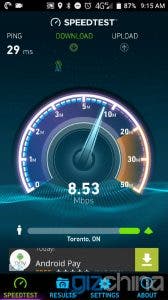
Reception on this phone is great. The phone does not officially support 3G network bands here, but this has been a trend in quite a few UMiDigi phones where it gets 3G reception anyway where it’s not supposed to and this is a very nice surprise. If I had to guesstimate how much time I spent in 4G, it would be at least 80%, with the remaining 20% split between 2G and 3G, heavily in favour of 3G. WiFi speeds are great, an 800MB file takes 4 minutes (on fast WiFi that is), and Bluetooth range is good also. I used the GPS to navigate to work, and it was fairly accurate and fast. There is no NFC so you cannot use Android Pay.
UMiDiGi Z1 Pro Camera
The camera is the weakest part of the phone, period. While I hesitate to call the entire camera bad (well the video is really strange), the photos don’t come out amazing either. In normal mode, detail is not bad as long as you keep your phone relatively still, the phone snaps photos pretty quickly so you don’t have to be a statue forever.

Colour reproduction ranges from OK to great, with colour sometimes being rather average and showing great saturation and vividness other times. Dark situations see the camera struggling to keep noise and grain out of the photo, failing most of the time. HDR mode, on the other hand, should be left disabled at all times, well almost all times. The HDR mode is way too aggressive, trying to equalize “bright” and “dark” spots when they aren’t that far apart in the first place. You have to leave it off unless there are extremely obvious bright and dark spots, e.g. taking a picture of the sun. In those cases, the aggressive HDR does its job well. Moving on to Bokeh mode, which I see more and more as a gimmick, it adds Bokeh in a very unnatural circle, and not only that the overall quality of the photo is lowered as well. There is also a pro photo mode that works quite well and uses very convenient sliders to change the camera settings. The front facing camera is rather average also.
Moving on to Bokeh mode, which I see more and more as a gimmick, it adds Bokeh in a very unnatural circle, and not only that the overall quality of the photo is lowered as well. There is also a pro photo mode that works quite well and uses very convenient sliders to change the camera settings. The front facing camera is rather average also. Now for the video. Before we even talk about the quality, let’s talk about the camera app. The camera app seems to lag behind real life by about ½ a second. Now a camera lagging behind real life slightly is normal, but ½ a second is reserved for low-end cameras, not in a $300 device. In addition, the video recording is weirdly laggy, almost like the video is recording normally for a second, then slow for the next. Now on to quality. The camera can record in 4K (third party camera apps cannot) and the video quality is weird also.
Now for the video. Before we even talk about the quality, let’s talk about the camera app. The camera app seems to lag behind real life by about ½ a second. Now a camera lagging behind real life slightly is normal, but ½ a second is reserved for low-end cameras, not in a $300 device. In addition, the video recording is weirdly laggy, almost like the video is recording normally for a second, then slow for the next. Now on to quality. The camera can record in 4K (third party camera apps cannot) and the video quality is weird also.
If you look at it on a small enough screen the 4K video looks incredibly crispy which is not true of all 4K phones, but when you watch on a big screen (think a laptop), you notice a lower level of detail resolved than what you would expect from a 4K camera. In fact, there is what I would dub “micrograin”, meaning there is the same grain you see in low-light present inwell-litt videos, except you have to zoom in to see it. It almost has an interpolated look to the video. Overall, these items make for an unpleasant video experience, and is really a downside to this phone.
UMiDiGi Z1 Pro Camera Gallery
UMiDiGi Z1 Pro Verdict
As a cheap person, I’ve learnt over the years (the hard way) that not everything is about the best price/performance, the best price/quantity, but people will actually forego that for other things, an iPhone being a prime example. What I see in the UMiDiGi is similar. If you want the best price to overall phone, the Xiaomi Redmi Note 4 with a Snapdragon 625 is and will be the best choice for a long time.
This Z1 Pro at $300 is almost twice the price of the Redmi Note 4 and is the definition a non price to performance phone. However, the UMiDiGi offers an AMOLED display and a beautiful lipstick red body, and I’ve fallen pretty hard for this phone.
Interested parties can buy one here.
UMiDiGi Z1 Pro Video Review
[embedded content]
UMiDiGi Z1 Pro Gallery
- Build Quality – 90%
- Display – 90%
- Audio – 83%
- Battery – 85%
- Software & Performance – 73%
- Connectivity – 79%
- Camera – 62%
80.3%